Starting a New CFWheels Project with the CLI
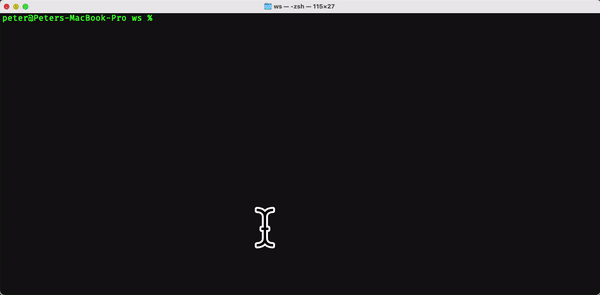
If you’re not using CommandBox for your CFWheels development, you’re in for a treat. This is a quick post to show case how easy it is to start a new CFWheels project with the help of the the wheels command for CommandBox.
If you have CommandBox installed and have the cfwheels-cli module installed, then simply launch CommandBox by typing box and then issue the command wheels generate app myApp . This simple command will take care of the following:
- Create a folder in the current working directory for the project and name if myApp
- Copy the
cfwheels-template-basepackage from ForgeBox and expand it in the root of the myApp folder - Copy the
cfwheels-corepackage from ForgeBox and expand it into the wheels folder in the root of the myApp folder - This command also takes care of naming your app myApp or whatever name you pass in
You may be asking yourself, what are all these packages you’re talking about? Well, we are starting to use the package management system provided by ForgeBox and CommandBox to make distribution of sample apps easier as well as installing and updating projects based on CFWheels. More to come on these topics later but this is just to whet your appetite.

Comments